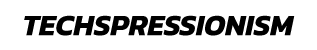Techspressionism: An Artistic Approach
A Technology Workshop for Creatives
Center for the Advancement of Public Action, Bennington College.
Wednesday, December 6, 2023.
Techspressionism
/tek-spresh-uh-niz-uh m/
An artistic approach in which technology is utilized as a means to express emotional experience. (Wikipedia)
A 21st century artistic and social movement (WIRED)
Workshop Overview
Introduction
Professional Development
- Portfolio Development
- Social Media Strategy
- Self-Publishing
Creative Practice
- Digital Mixed-Media
- Augmented Reality
- Artificial Intelligence
Professional Development
[Not Techspressionism]
Online Portfolio Development
- Assess your Goals
- Domain, Hosting, and CMS Installation
- Content Audit
- Information Architecture
- Content Curation and Formatting
- Content Development
- Look & Feel
- Production
- Beta Testing
- Launch and Traffic Development
The first step in developing an online portfolio is evaluating the goals and needs of your online portfolio. Ultimately, you must ask yourself how you ideally want your site to benefit you in the “real world” and what outcomes you wish to accomplish and work backward from there.
This will determine your target audience, which is usually several different types of people. Defining your audience is often referred to as identifying “user personas” – for instance, for a visual artist, these might be art dealers, collectors, art writers, etc. The functionality and content you should incorporate into your online presence should be based on your professional goals and the audience that you are targeting to help you achieve those goals.
A competitive analysis is often helpful. View other sites that can be used as references for design, layout, and content organization. Focus on sites of notable people that you admire in your field for ideas. You may ask yourself two questions: “What is my current body of work about?” and “Where do I want to be in five years?”
Domain
Get the dot-com variant of your name if possible. You don’t need to be ready to develop a site yet, but it is important to secure your name, and own it across domain extensions and social platform accounts. You can always redirect one domain to another, but the .COM variant of your name is important to own if it is available. Your domain should be something that you can tell someone verbally. Avoid hyphens and numerals in your domain name. To protect your personal brand, it is an excellent idea to purchase .COM, .NET, and .ORG variants of the same domain if they are available. ART has also become available as an extension within the last five years. If the .COM is taken, you may want to select another domain, versus settling for the .NET or another variant.
Hosting
Your domain registrar is the company you register your domain with. This may be where you host your website, but it does not need to be. Some popular registrar and hosting options are – Godaddy, Bluehost, Hostgator and Pair.com. You can also purchase domains in conjunction with a CMS (Content Management System) hosting plan.
CMS
A content management system (CMS) is a platform that allows publishing, editing, and modifying content on a website and maintenance from a central page. Popular CMS options include WordPress, WIX, Shopify, and Squarespace.
WordPress is a free and open-source content management system. WordPress is currently the most popular CMS on the Internet. WIX and Squarespace are more straightforward, with a less steep learning curve. Your platform selection should be based on your comfort level with web design and your desired functionality. For instance, if you want to sell prints online, Shopify is a good choice. You can always change the platform.
Collect EVERYTHING that you have made or collaborated on. This includes text, images, video, audio, etc. If it is not already digital, digitize it – i.e., photograph, scan, etc. Keep local copies if they are hosted online. BACK IT UP!! A thorough content audit will include anything others have written about your work. If there are reviews or articles online, save these pages as PDFs for your archive, as they may not be online forever. Material that might not seem helpful now might be relevant later in your career, and the establishment of a personal archive early on is an excellent habit to get into and will save you time down the road.
Based on the material you have gathered, and your goals, create a taxonomy, or a way of classifying your content items – Organize material into folders (by year, category, or medium). Based on the goals assessment and taxonomy, you will create a sitemap, also known as your portfolio website’s information architecture.
Curation
Select what you consider the best items in each folder and place them in a subfolder called “selections” or something similar. Move the other items into another folder called “alternates” or something similar so you still have them. Quality is more important than quantity. All works in a particular section or grouping should work together as a set.
When organizing your selections, rename these files using a standard file naming convention, such as your name or initials, media, year, dimensions, and title. This will allow you to look at a filename and instantly have the details about a particular piece.

For example, the filename for the piece above is:
cg_mmsp_07_12x18_gestural_form#1.jpg
This stands for “Colin Goldberg, 2007. Mixed-media, silkscreen on paper. 12×18 inches. Title: Gestural Form #1”
As long as you understand what the file naming convention means, that is what is important. Down the road, if you have hundreds of pieces of media to organize, having a standardized file naming convention becomes extremely useful.
It is also useful to create a master text document with further information for each content item. This can serve as an inventory, organized into sections that match the taxonomy of your folders.
Fomatting
Standardize image sizes – create folders for raw and web images within each subfolder. Photoshop is a good tool for resizing and compressing photos. GIMP is a free and open-source alternative to Photoshop. Generally, images can be formatted for web usage to fit within 4K dimensions (3840 x 2160 pixels at 72 dpi) and saved as JPGs at a medium-quality setting.
For video, this should be uploaded to Vimeo or YouTube, not directly to the server. It can then be embedded on web pages without taking up space on your server. These services will also stream media more efficiently. Vimeo is generally better in terms of customization of the way videos can be presentented, whereas YouTube has a much larger audience, and can deliver more traffic or views to the videos themselves, depending on whether you make your videos publicly available or publish them as unlisted, which means that you can embed them but they are not available via search. Once your selections are uploaded, record the URLs in your master text document for embedding.
Audio can be uploaded and embedded similarly using services such as Soundcloud, Bandcamp or Mixcloud. This can be done as single tracks or playlists. Once your selections are uploaded, record the URLs in your master text document for embedding.
This step is where you create original content specifically for use on your site, which is generally text. Write a site description of 155 characters, which is the amount of text visible below a Google listing. This will be used for your site’s meta description, which accompanies a website name and address in Google. This will also serve as a short-form way to describe yourself and your work in a nutshell. Remember, this can (and should) always change and evolve alongside your career.
How do you want to be viewed professionally? Write and edit homepage text, introductory text for each section, bio text, and organize your resume, CV, etc. Pass this written by instructors, friends, and colleagues for input. SEO (Search Engine Optimization) is relatively simple at its core. Consider what keywords you want users to type into Google to find your website and base your writing around that. The more specific and unique you can be, the better. Long-tail keywords are keywords or keyphrases that are more specific – and usually longer – than more commonly used keywords. Long-tail keywords get less search traffic, but will usually have a higher conversion value, as they are more specific. A conversion means that a user takes an action that you want them to, such as emailing you, signing up for a mailing list, or directly purchasing something.
In writing your website text, you should be aware of the importance of headings. Generally, on the web, headings range from H1, which is the largest, to H6, the smallest. This determines the “weight” of the heading in terms of SEO as well. The larger the heading, the more importance it is given when search engines crawl the site.
Put all your website copy into one text document that you can update as needed. This is much easier than having many separate documents for each section. Include URLs for all social media accounts in this master document. Write a META description for each page (155 characters.) If your site will include a blog component, create material for the first few posts before launch so you have content ready to go. Each post should have a title, body copy, and at least one featured image.
Research the look & feel of sites you like and select a pre-made template or theme within your CMS to start. Create placeholder pages for all pages in your sitemap, and place content on the homepage, one category page, and one content item page. Use these pages to experiment with different design ideas.
Depending on the CMS, there are various degrees of customization that are possible. Select sitewide fonts and colors. Generally, neutral colors such as white, gray, and black will work best as background colors for visual work, but if you have a preference based on your personal style, you should go with it. Ultimately, your website itself is as much of a reflection of you as the content that you place on it.
If you are comfortable with coding, you can customize the look and feel of your site beyond the options available out of the box with CSS (Cascading Style Sheets) code. Functionality can also be customized via PHP (Hypertext preprocessor) scripts. However, there is no knowledge of coding required at this point for the development of a website due to the advent of content management systems. Before this, all websites were hand-coded, or based on static HTML pages versus a database-driven website, which is the model of functionality for all content management systems.
Test on desktop, laptop, tablet (vertical and horizontal orientations, both iOS and Android if possible), and phone (both iOS and Android if possible.). Many platforms have a coming soon or maintenance mode option that you can enable during the development process so you can build the site out without it being publicly available.
Test on desktop, laptop, tablet (vertical and horizontal orientations, both iOS and Android if possible), and phone (both iOS and Android if possible.). Many platforms have a coming soon or maintenance mode option that you can enable during the development process so you can build the site out without it being publicly available. Beta testing refers to opening your site up to a small pool of people who will provide feedback before you make it available for public consumption.
When the site is working to your satisfaction, you can take it live. You may want to install Google Analytics or another similar tool to view data on page views as well as user location and demographics. This can also provide useful information on what search terms are resulting in users finding your page. Information such as this can help guide future content development and strategy.
Organic (unpaid) traffic development can be accomplished via personal outreach and regular content updates such as blog posts. Links to these posts can be shared to social media to develop traffic to your site.
Action Items
- Find five sites you like
- Look up domain names, and purchase one
- Begin goals assessment
Social Media Strategy
- Establish a personal brand – keep a consistent profile name, picture, and tagline – when you change your profile pic, change it across all platforms.
- Own your name across ALL platforms (if possible)
- Consolidate your links – Linktree is a good solution; it can also serve as a temporary website in a pinch by redirecting your domain to a Linktree landing page.
- Post consistently.
- Cross-post if possible (DLVR.IT, IFTTT)
- Content Scheduling (LATER.COM)
- Facebook/Instagram – use all content types, post regularly on a schedule; be mindful of follower/following ratios
- Verified Account (Blue Checkmark) – authenticity, perception – Meta Verified, X Verified
Action Items
- Standardize your online identity across platforms
- Set up a linktree and consolidate your social links and current projects
Self-Publishing
Platforms
Case Study: Metagraphs Book
CREATIVE PRACTICE
AI – Artificial Intelligence
Generative AI is an umbrella term that refers to artificial intelligence models that have the capability to generate content. Generative AI can generate text, code, images, video, and music. Examples of generative AI include Midjourney, DALL-E, and ChatGPT.
Large language models are a type of generative AI that are trained on text and produce textual content. ChatGPT is a popular example of generative text AI.
All large language models are generative AI.
Large Language Model
– CASE STUDY: ChatGPT / OpenAI
Text to Image
- How to use: Midjourney | Craiyon AI | DALL-E 2 | Stable Diffusion
- Case Study: Techspressionist Salon Graphics
Text to Video
Platforms: Runway
“a flock of flying chickens on mars wearing VR headsets”
https://app.runwayml.com/creation/ddb7cba0-ced7-4e68-bec6-94fc84d525d0
DEMO
“Exquisite Corpse” Demo – Chat GPT + Midjourney ()
ACTION ITEM
Register with ChatGPT, Stable Diffusion, Runway and play
AR – Augmented Reality
– Brief History *************
– Commercial use (Amazon – View in your room)
– Creative Use – Artivive
SHOW & TELL
============
METAGRAPHS – Kneeling Icon Hearst, Book
AYA COLLAB
DEMO
============
Artivive Artwork in Folder
Objekt – AR Objects
ACTION ITEM
==============
– Install Artivive, Sign up for Bridge, Create a piece of AR Art
QR INDEX
==============
– Artivive App (iOS)
– Artivive App (Android)
– Artivive Bridge
VR – VIRTUAL REALITY
– Brief History – Jaron Lanier, Second Life
– Metaverse (proprietary: META, Oculus)
– Metaverse (blockchain: web 3)
– Open-Source – Mozilla Hubs
ACTION ITEM
==============
– Check out Hubs and make a hub
DIGITAL MIXED-MEDIA
SHOW AND TELL
==============
Appropriation of industrial tools and processes: Tradition of Warhol
My own explorations – Inkjet Paintings, Plotter pencil drawings, Phygital Art
Graduate School – Carrier Sheet, Pigment Transfer, Solarplate
Phygital Works
AR paintings – Aya Collab
GLOSSARY TERMS
==============
Phygital
Pigment Transfer
Carrier Sheet
Digital overprint
ACTION ITEMS
==============
– Paint/Draw Something and print on it
QR INDEX
==============
– Digital Art Studio : by Karin Schminke (Author), Dorothy Simpson Krause (Author), Bonny Pierce Lhotka – https://www.amazon.com/Digital-Art-Studio-Techniques-Traditional/dp/0823013421?ref_=ast_author_dp
– Goldberg.art – Paintings
NFTs
Overview
History – Kevin McCoy
Platforms – OpenSea, Objekt
Glossary Terms
Blockchain
Wallet
Ethereum
1/1
Action Items
Buy some ETH (coinbase) or Tezos
Install a Wallet (metamask) – not mobile
Mint on OpenSea, Objkt – trade with friends
Links
Opensea
Coinbase
Objkt
Foundation
Foundation (mine)
Foundation (TS)
~~~~~~~~~~~~~~~~~~~~~~~~~~~~~~~~~~~
ABOUT ME
~~~~~~~~~~~~~~~~~~~~~~~~~~~~~~~~~~~
PPT
~~~~~~~~~~~~~~~~~~~~~~~~~~~~~~~~~~~
ABOUT TECHSPRESSIONISM
~~~~~~~~~~~~~~~~~~~~~~~~~~~~~~~~~~~
PPT
GLOSSARY