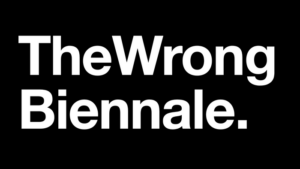ARTIST RESOURCES
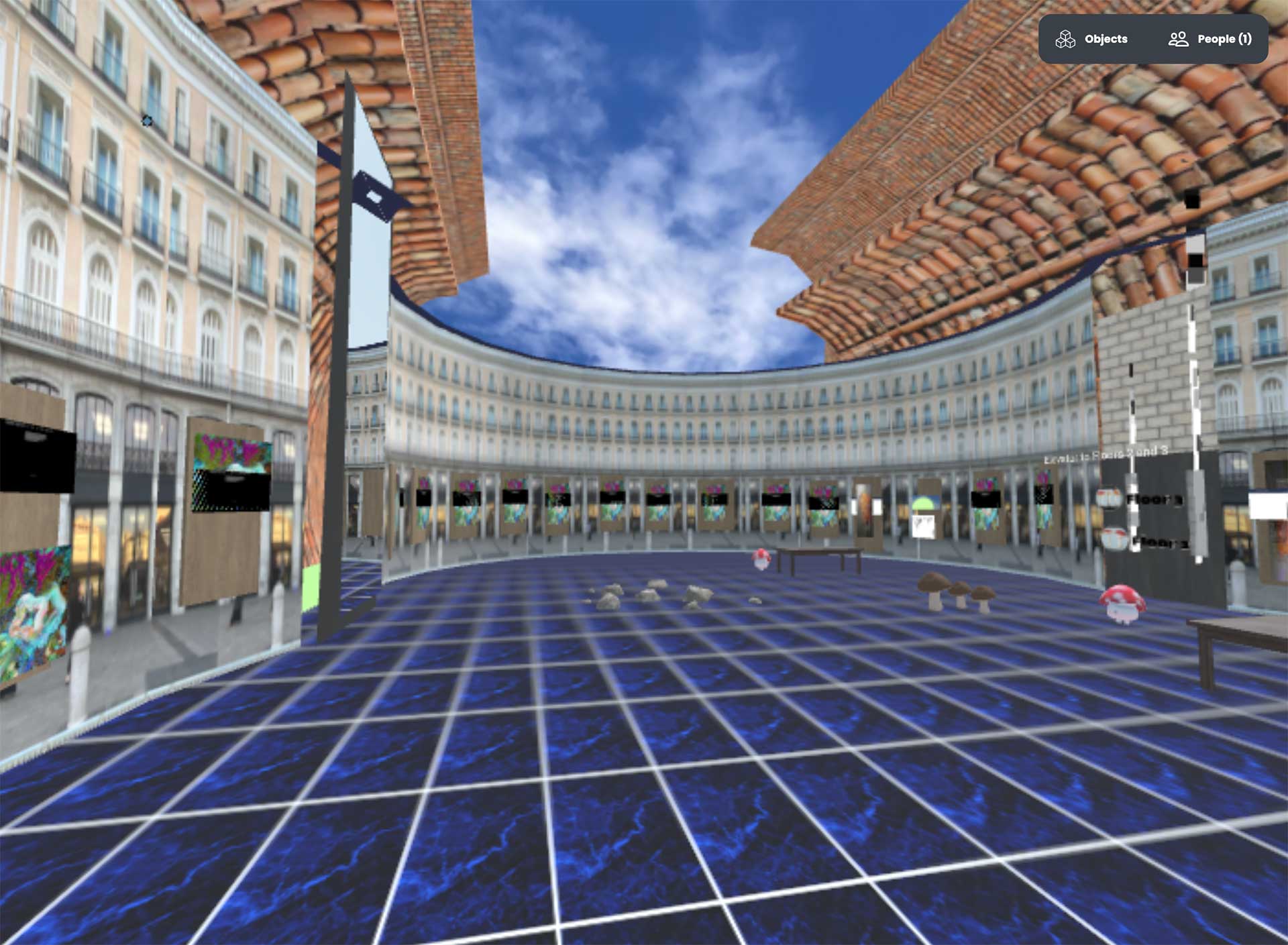
We have a three and a half minute instructional video and written directions which shows you how to customize a Mozilla Hubs space, using the software they provide through a web browser. It should only take two minutes to put your pictures into the frames and to change the walls. If you are intrepid, you may also change the shape and properties of your personal studio space.
Please make sure to publish to hubs and create a room; and use that link to share with us to using the Artist Application form on this page.
Instructions
ARTIST APPLICATION
There are a limited number of Cyberiana studios still available. If you are interested in a studio space in Cyberiana, please use the form below to submit your information using the form below.
Studio Manager
If you already have a studio in Cyberiana, and you have made changes and republished changes, you will need update to the URL for your door using the Cyberiana Studio Manager.
Before you can access the Studio Manager, you will need to reset your password here, using the email address you used to register your studio with Cyberiana.
Once you have reset your password, follow the instructions below to update your studio address in Cyberiana:
- Log in to the Studio Manager here: https://techspressionism.com/studio
- Once logged in, you will be taken to your studio manager page.
- Scroll down to the bottom of the page until you see a box labeled “page links to”
- Paste your new door link in the box under “A custom URL.”
- Click the blue “update” button.
- Enter Cyberiana and test your door to make sure it works as it should.
ARTIST APPLICATION
There are a limited number of Cyberiana studios still available. If you are interested in a studio space in Cyberiana, please use the form below to submit your information using the form below.
home | about | for visitors | for artists